Ubuntu on EeePC is fairly slick
This page is a mirrored copy of an article originally posted on the (now sadly defunct) LShift blog; see the archive index here.
Wed, 7 May 2008
The instructions were pretty easy to follow (admittedly, after 10 years, you learn where the awkward spots are in linux installations) and the result is a tiny, snappy, fully-working Ubuntu machine, complete with webcam and wifi. The only bit I haven’t got working yet is microphone input to Skype; my bet is that it’s a simple mixer setting.
Update: This page has instructions on how to get the microphone working. The key piece of information is the “Capture Switch” settings.
Comments
On 7 May, 2008 at 10:38 pm, wrote:
On 16 May, 2008 at 4:26 pm, wrote:
Let us know if you get sound recording to work. I have gutsy on mine as well and that’s the one thing not working properly at the moment. (Well, wakeup from sleep is another issue I’d like fixed…)
On 17 May, 2008 at 9:18 pm, wrote:
I’ve had Skype working; I’ve not tried other sound-recording programs yet, though. Following the instructions about “Capture Switch” at http://wiki.eeeuser.com/ubuntu#audio_issues were the key trick I needed to get the microphone to work.
Also, I’ve had no trouble with suspend/resume, but have yet to assign the lid-close event to suspend: I’ve been running the shell scripts in /etc/acpi by hand.
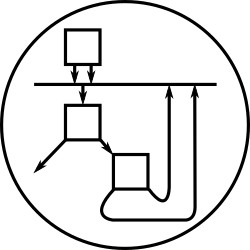
Slick….but more expensive than Windows on e3:
http://apcmag.com/windowsbased_eeepc_cheaper_than_linux_one.htm