Thunderbird’s Ridiculous Menu Structure
This page is a mirrored copy of an article originally posted on the (now sadly defunct) LShift blog; see the archive index here.
Fri, 4 November 2005
It so happened that, having just installed the beta of Thunderbird 1.5, one of the first things I wanted to do was compose an email. Early on in the message, I typed the word “summarise”. This spelling is correct in UK English, but clearly is not in US English, as the check-spelling-as-you-type indicator flashed up. “No problem,” I thought, “I’ll simply install the correct dictionary.”
The compose window had a Tools menu, with an Options entry. Choosing this brought up the options dialog, as you might expect. There was a link to click on to install more dictionaries. “Great,” I thought, “they’ve designed this well.” I clicked on the link. Firefox opened up, and took me to the dictionary selection page - so far, so good - and I chose the UK English dictionary, and clicked on its link.
An installation window popped up, I accepted the offer of installation, and after a brief interval a confirmation message popped up indicating I had successfully installed my chosen dictionary.
Problem One: Of course, it had been installed in Firefox. Not a whole lot of use for someone wanting to use the dictionary in Thunderbird.
Being a computer programmer has its advantages sometimes: I know what a URL is! So, smugly copying the URL of the .xpi for my chosen dictionary to the clipboard, and having a tolerant chuckle about the little problems in user interface design we all run into now and then, I headed back to the Thunderbird window to try to ask it to install the extension over there. Some time later: “That’s funny,” I thought. “I cannot for the life of me find the option for installing extensions! Not under the Tools menu, where it usually is, and not under the Options dialog, either. Bizarre!”
Problem Two: It took me several minutes to realise that the Extensions menu is only available on the main Thunderbird window, and is not available on Composition windows. This is the point of this whole rant. What on earth is the motivation for making the menus different like that? Did the designers think they were saving screen real estate? Did they think they were adroitly avoiding the pitfall of confusing the poor, helpless, ignorant users? The space where the function I expected should have been isn’t even being used for anything - it’s filled with empty, useless, function-free menu bar background!
Graphical User Interfaces have been actively regressing since 1976. So much for the creative power of a free competitive market. Thanks a whole bunch, computer industry. Way to innovate.
Comments
On 4 November, 2005 at 9:10 pm, wrote:
On 6 November, 2005 at 12:07 pm, wrote:
Yes, I have to say that I’ve yet to come across a windowing system with the consistency and intelligence of RISC OS which hasn’t really had any major development since the mid 90s. I think this is why I prefer command-line applications - the interface may be clunky, but at least it’s fast. A poorly designed GUI can really slow you down.
On 7 November, 2005 at 4:46 pm, wrote:
Perhaps you should say “.. what’s the motivation for having the menus different like that?” I expect the motivation for having them different at all is that there are menus and menu items only relevant in the compose window.
On my PowerBook the main menu takes all of the real estate (covering, for instance, the wireless status thingy), so I can perhaps understand why they would be concerned about screen real estate. On the other hand, you’re talking about menu items missing, in a menu of about three things, which doesn’t make sense at all.
Also, this makes the interface more often modal, which matters especially on MacOS for which there is one menu per application.
On 2 February, 2006 at 9:29 pm, wrote:
> What on earth is the motivation for making the menus different like that?
Or indeed, of making the menus separate at all? Far better for Compose to be within the main window, using the single menu bar. Then we wouldn;t have TB windows littering the desktop, nor the nasty problems that occur should the main Window be closed before the Compose window… !
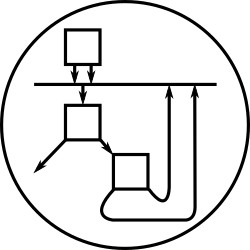
did you file a bug? from my past experience mozilla developers have been always responsive to bug reports. that’s another advantage you have being a computer programmer - you can write exceptionally useful bug reports!