Debian Etch on Dell Optiplex 320
This page is a mirrored copy of an article originally posted on the
LShift blog; see the archive
index here.
Thu, 14 December 2006
After a number of false starts, we were about to give up on the Dell Optiplex 320 as a machine too weird to run Debian on. However, we persevered, and discovered the magic options that cause Debian Etch to not only install, but also boot.
- Supply the kernel parameter
pci=nomsi- this lets the installer (and, for that matter, the normal running kernel once you’ve finished installation) initialise the SATA disk controller correctly. If you omit this, you will see messages like “Unexpected IRQ trap at vector c0“, and the kernel will refuse to detect any hard disks. - Install LILO instead of GRUB. For some reason, GRUB refused to read the kernel from the disk after installation was complete. Happily, causing the installer to use LILO instead (on the MBR) results in a booting, kernel-loading,
pci=nomsi-configured system.
Comments
On 9 January, 2007 at 4:16 pm, wrote:
On 1 March, 2007 at 8:49 pm, wrote:
Thank your for not giving up! Took me hours today, but then I found this article and now it works.
On 1 August, 2007 at 10:01 am, wrote:
great! i’m just installing etch and found this page.
indeed useful information. thanks!
On 18 November, 2007 at 10:37 am, wrote:
Thanks a lot!!! good pick!!! very very useful indeed!!
On 8 April, 2008 at 11:38 am, wrote:
thank’s
On 6 July, 2008 at 11:09 pm, wrote:
Also big Thanks from me for this Posting here
On 12 September, 2008 at 5:26 pm, wrote:
Huff, really thanks…Obscuring, i could install, but he didn’t known the CD-Rom driver, so the installation stopped on this part.
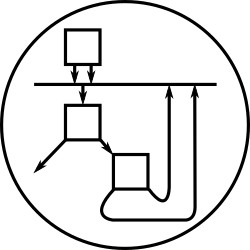 leastfixedpoint
leastfixedpoint
For X I also had to
apt-get install xserver-xorg-video-ati xserver-xorg-input-kbd
xserver-xorg-input-mouse
Then in /etc/X11/xorg.conf edit the driver under ATI Radeon to be:
Driver “radeon”
Hope that helps someone.